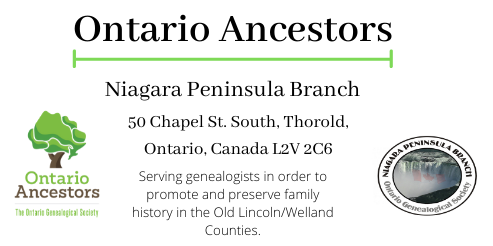Searching Tips
Search Box – Top Right – Searches all columns for the entered value
Clear Button – End of Search Box – Clears all fields and returns the form to default
Surname, Given Name & Date – Place Value into Filter to search by column
Record Type Column – Dropdown & Select Record to search individual record sets
More Details – Select the Hyperlink to review further details about a records
Please Note: Duplicates are common within the Index as your ancestors may be recorded in multiple publications.
| Info | Surname | Given Name | Date/Other | Record Type | Details |
|---|---|---|---|---|---|
| Info | Surname | Given Name | Date/Other | Record Type | Details |